Chromecast & Digital Marketing for hospitality
Enhance your in-room televisions with TVcast, the solution that transforms your screens into information and entertainment portals for your clients.
Feeling like your services go unnoticed ?
Seeking a simple and efficient way to offer Cast streaming ?
Looking to create a unified brand experience for your guests ?
Limited by budget and/or needing to work with an existing infrastructure ?
Here’s how TVcast can help you
Powerful in-room marketing tools
With the integrated dynamic display and digital Room Directory, every screen becomes an additionnal in-room communication channel.
TVcast makes it easy to keep your customer’s focus all through their stay, introduce your services and boost your cross-selling !
As comfortable as home
Adapt to your customer’s new entertainment habits with Chromecast Guest, a flexible and secure screen-cast solution that streams from any personal device.
Let your clients enjoy the content they actually want to watch in the coziness of their room by streaming what they already subscribed to.
Integrated AndroidTV apps
Complete your entertainment offer with AndroidTV apps and easily provide complementary and valuable services such as :
- International TV channels
- Free streaming platforms
- Radio stations from around the world
- A selection of games directly on the TV
Mix and match your app selection to adapt to your customers needs and taste.
Adapts to every configuration
Flexibility is one of TVcast’s most important component. Our solution supports both coaxial and IP and can be installed on any TV on the market, either built-in or with our additional dongle.
Through our partnerships, we are also able to connect you with trusted TV furnishers and installers.
Why you're going to love TVcast
Quick & easy installation
The installation of TVcast requires no additionnal connections and minimal disruption. Set-up the solution via our proprietary app or plug-n-play with our dongle.
100% customizable in real-time
TVcast CMS allows for full customization of your interface to adapt to your branding. Any modification to your informations, photos, etc. can be done in minutes and gets distributed automatically on your whole TV network.
Customer Support
Our expert team assists you all throughout the installation process and after-sales service. You may also receive training to start confidently using TVcast CMS.
Envision the evolution of your business
Click the image to open the gallery in full-screen
Click the image to open the gallery in full-screen
Let your televisions speak for you
With TVcast, managing your digital marketing becomes effortless. The CMS Cloud platform gives you access to a wide range of customization options to easily create and modify your interfaces remotely.
Digitalize your Room Directory
Free yourself from the limitations of the paper room directory by transferring it to your screens. Need to update information? With just a few clicks, updates are deployed across all your devices.
The digital Room Directory also allows you to insert QR codes, providing ease of use for your guests and an opportunity to monetize your network by promoting your services and those of your partners.
Build a captivating dynamic display
Communication with your clients is often confined to common areas. However, you can keep their attention by displaying relevant information in their rooms about your establishment and its services.
The dynamic display carousel is highly customizable and can be tailored to current events, ongoing promotions, or any other message you want to showcase.

Safely offer Google Cast streaming with Chromecast Guest
The challenge with offering Google Cast in the hospitality context lies in the fact that it is designed for private use and is not secure on a public WiFi network. This could lead your guests to cast to televisions other than those in their rooms. To prevent this, pairing is done via a unique QR code for each screen, and client credentials are purged daily
Is my Internet resource sufficient ?
Cast in 3 simple steps
1. Connect to the public WiFi network
Your guests identifies themselves on your establishment’s public WiFi network.
2. Linking a device to the TV
Once connected, they can scan the QRcode shown on screen to link their device to the room’s TV.
3. Streaming content
Your guests can now open their apps of choice and click on the Cast icon to securely start streaming.
Cast in 3 simple steps
1. Connect to the public WiFi network
Your guests identifies themselves on your establishment’s public WiFi network.
2. Linking a device to the TV
Once connected, they can scan the QRcode shown on screen to link their device to the room’s TV.
3. Streaming content
Your guests can now open their apps of choice and click on the Cast icon to securely start streaming.
A single user streaming 1080p HD content needs at least a 5Mbps Internet speed. We recommend having a high-speed Internet ressource to offer Chromecast Guest to your customers.
Our partners
Our partner network allows us to provide you with the best service, wherever you are.
Choose your plan
We tailored our plans to best suit your needs, with no limitations on the number of rooms. Starting at 1€/room/month.
Starter
- Added Cast feature on your TVs
- Non-editable background with « How to Cast » instructions
- TV startup on the TV source, users will have to manually switch to the HDMI source to cast their devices
Essentials
- Added Cast feature on your TVs
- Non-editable background with 1 picture of your choice
- 3 menus : TV, Cast, Room Directory
- QRcode linking to your Room Directory* with 1 background cover of your choice
- TV startup on your TVcast interface
Premium
- Added Cast feature on your TVs
- Customizable background covers
- Choose to access your Room Directory with a QRcode or adapt it fully on-screen
- Integrated apps (VOD, games, radios and more)
- CMS Cloud : Create and personalize the contents of your interface, from your dynamic display down to the menu covers
- TV startup on your TVcast interface
Starter
- Added Cast feature on your TVs
- Non-editable background with « How to Cast » instructions
- TV startup on the TV source, users will have to manually switch to the HDMI source to cast their devices
Essentials
- Added Cast feature on your TVs
- Non-editable background with 1 picture of your choice
- 3 menus : TV, Cast, Room Directory
- QRcode linking to your Room Directory* with 1 background cover of your choice
- TV startup on your TVcast interface
Premium
- Added Cast feature on your TVs
- Customizable background covers
- Choose to access your Room Directory with a QRcode or adapt it fully on-screen
- Integrated apps (VOD, games, radios and more)
- CMS Cloud : Create and personalize the contents of your interface, from your dynamic display down to the menu covers
- TV startup on your TVcast interface
+ Learn more
Starter Plan
Stand-alone televisions
- Set-up : Plugging the TVcast dongle
- Interface access : TVs starts on the TV source. Users will have to manually switch to the HDMI 1 source to access the TVcast interface.
LG televisions (compatible models only)
- Set-up : Plugging the TVcast dongle
- Interface access : Option to add a shortcut to the TV menu redirecting to the TVcast interface.
- The Netflix app will not be present by default.
Essentials Plan
AndroidTV televisions
- Set-up : Downloading the TVcast app ; no additional hardware
- Interface access : TV startup directly on the TVcast interface
Stand-alone televisions
- Set-up : Plugging the TVcast dongle
- Interface access : TV startup directly on the TVcast interface
* Online Room Directories will be hosted by the client.
Premium Plan
AndroidTV televisions
- Set-up : Downloading the TVcast app ; no additional hardware required
- Interface access : TV startup directly on the TVcast interface
Stand-alone televisions
- Set-up : Plugging the TVcast dongle
- Interface access : TV startup directly on the TVcast interface
Starter Plan
Stand-alone TVs
- Set-up : Plugging the TVcast dongle
- Interface access : TVs starts on the TV source. Users will have to manually switch to the HDMI 1 source to access the TVcast interface.
LG televisions (compatible models only)
- Set-up : Plugging the TVcast dongle
- Interface access : Option to add a shortcut to the TV menu redirecting to the TVcast interface.
- The Netflix app will not be present by default.
Essentials Plan
AndroidTV televisions
- Set-up : Downloading the TVcast app ; no additional hardware
- Interface access : TV startup directly on the TVcast interface
Stand-alone televisions
- Set-up : Plugging the TVcast dongle
- Interface access : TV startup directly on the TVcast interface
* Online Room Directories will be hosted by the client.
Premium Plan
AndroidTV televisions
- Set-up : Downloading the TVcast app ; no additional hardware required
- Interface access : TV startup directly on the TVcast interface
Stand-alone televisions
- Set-up : Plugging the TVcast dongle
- Interface access : TV startup directly on the TVcast interface



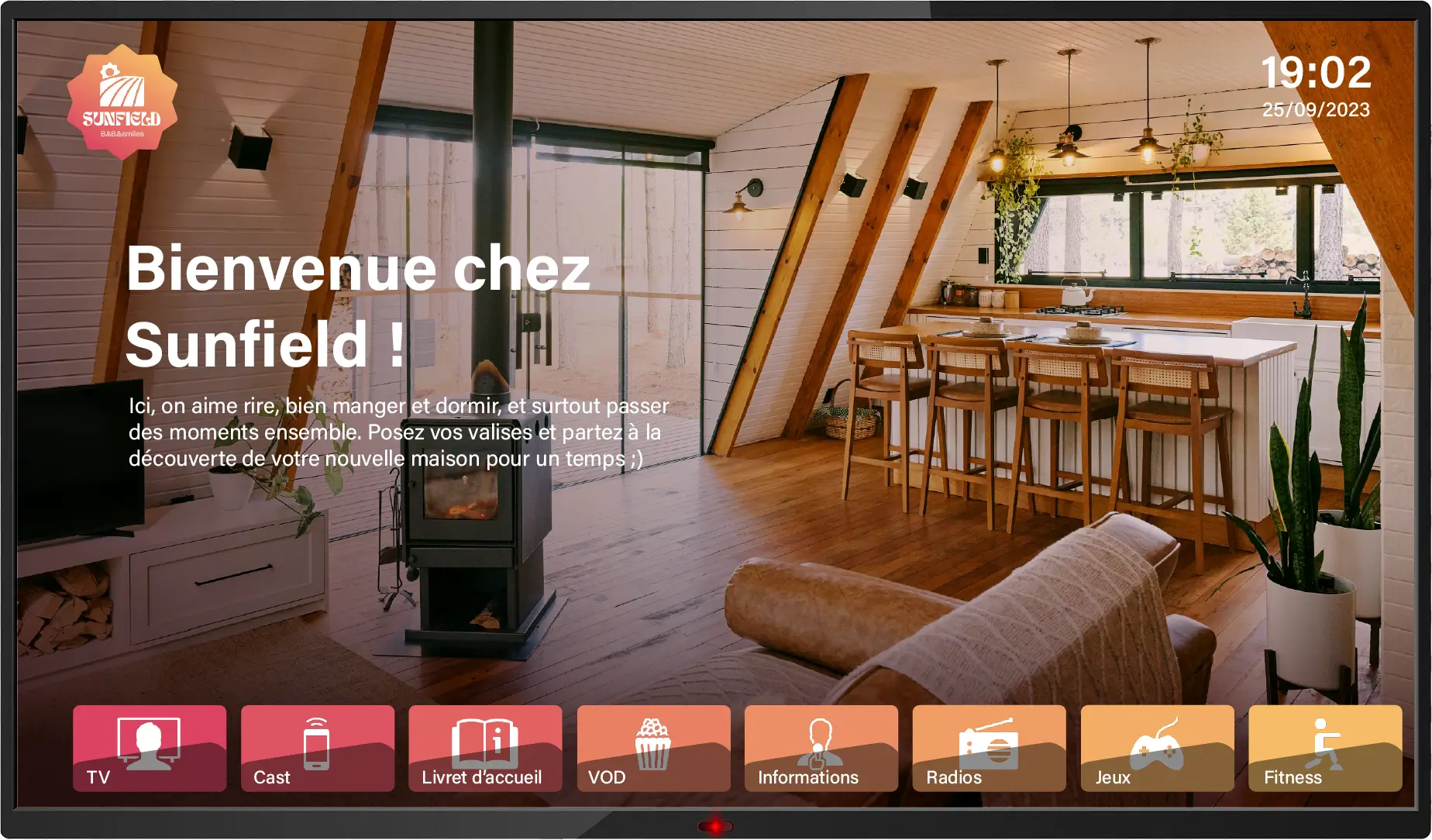
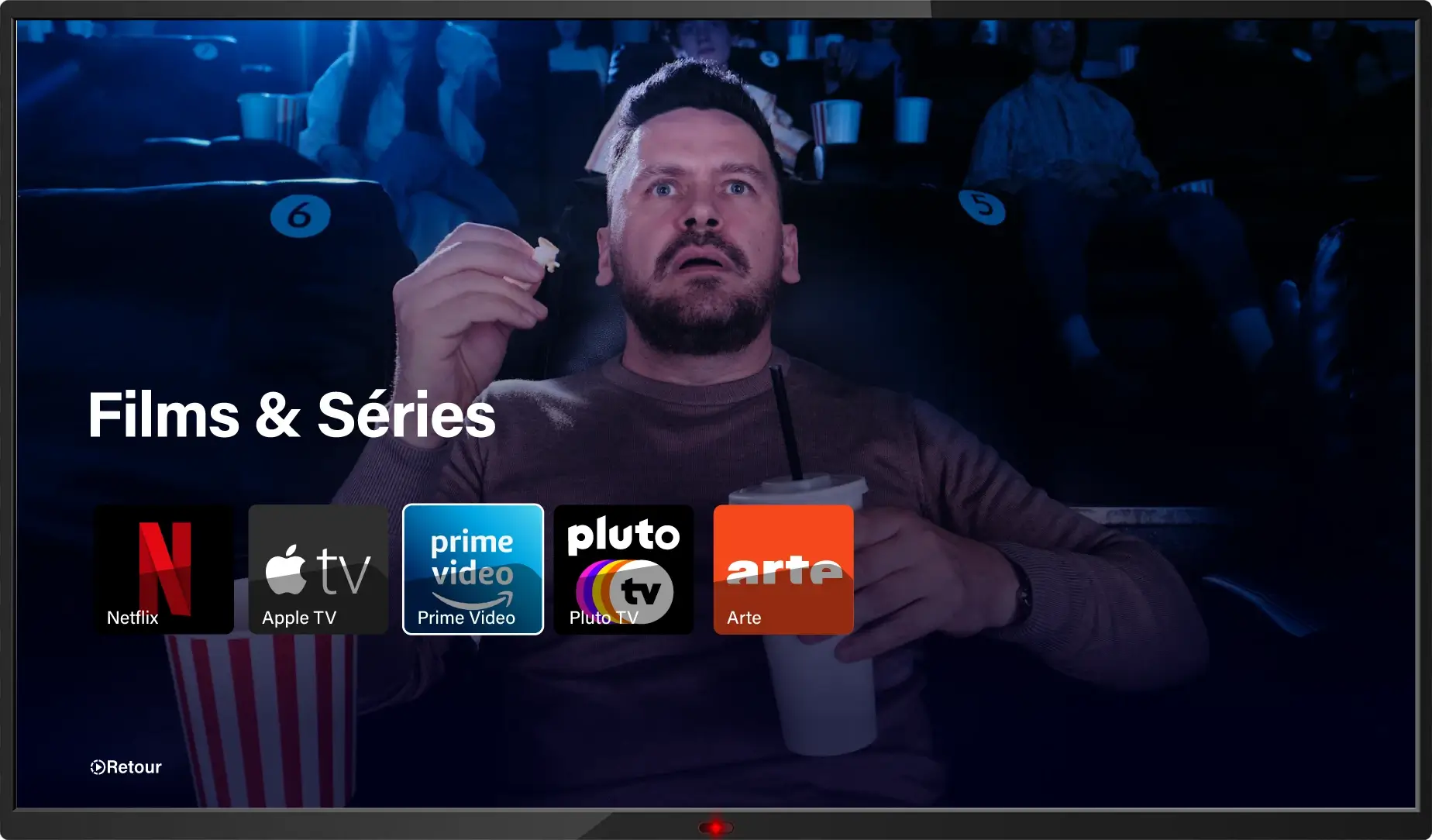
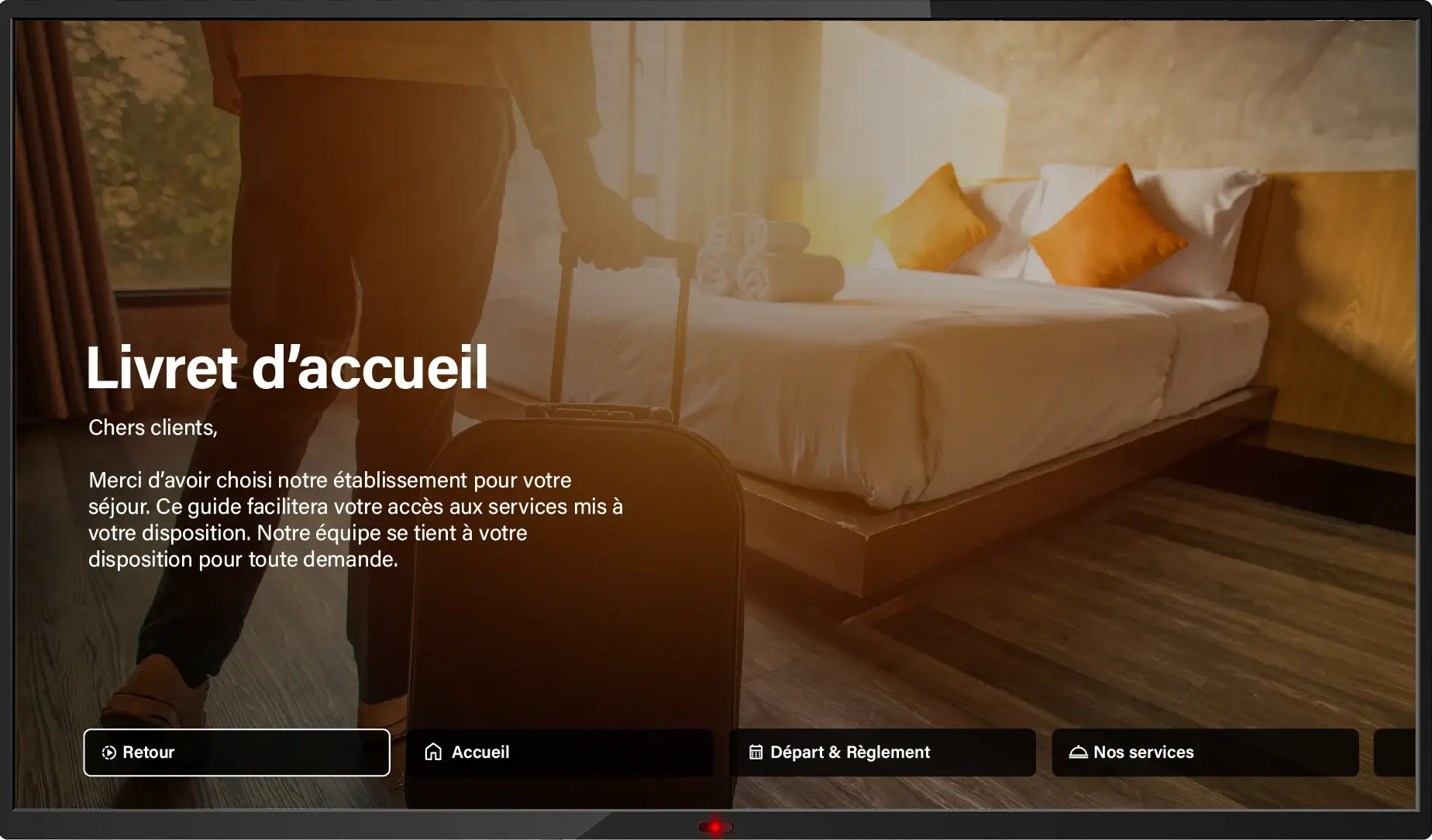
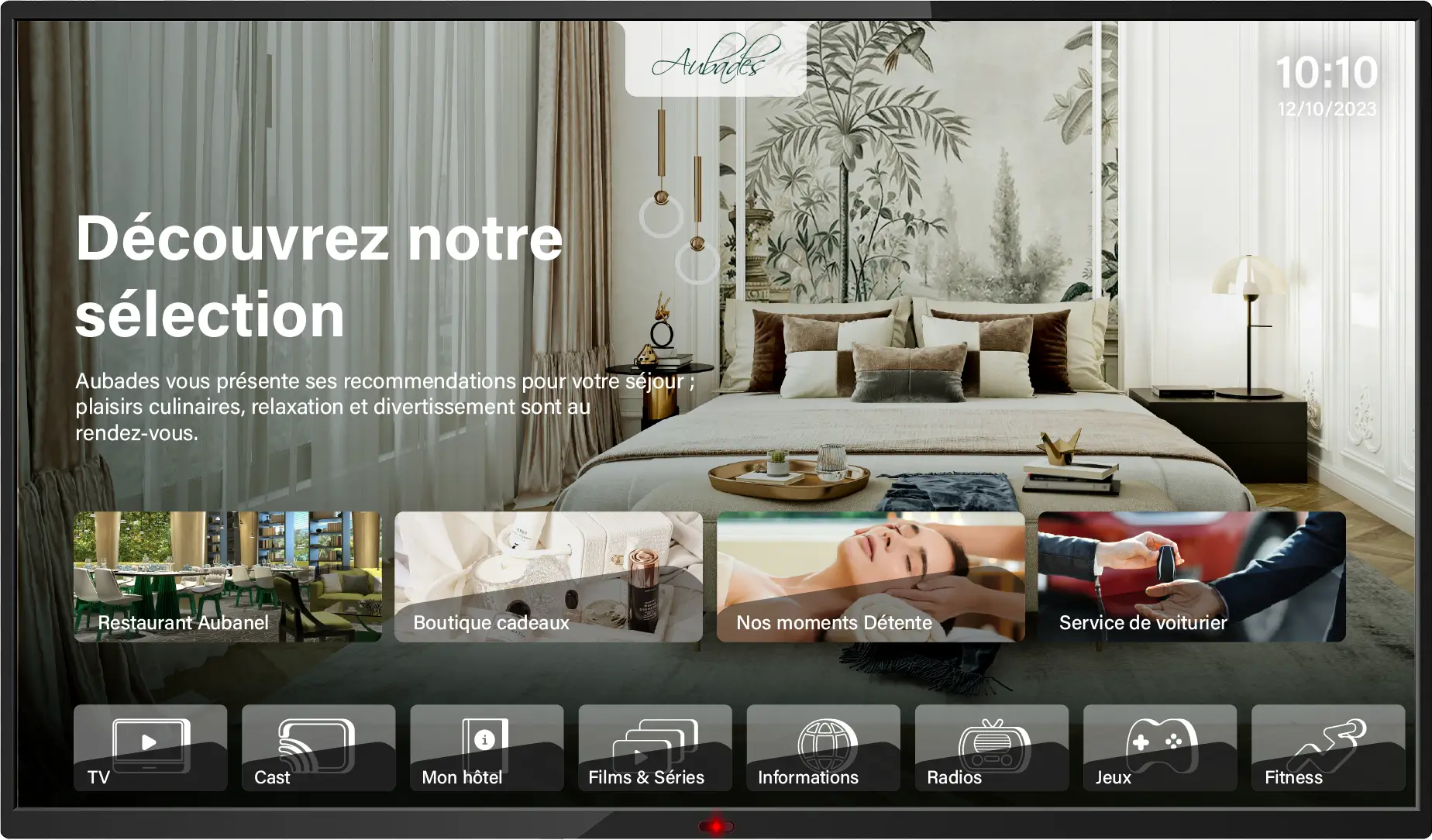

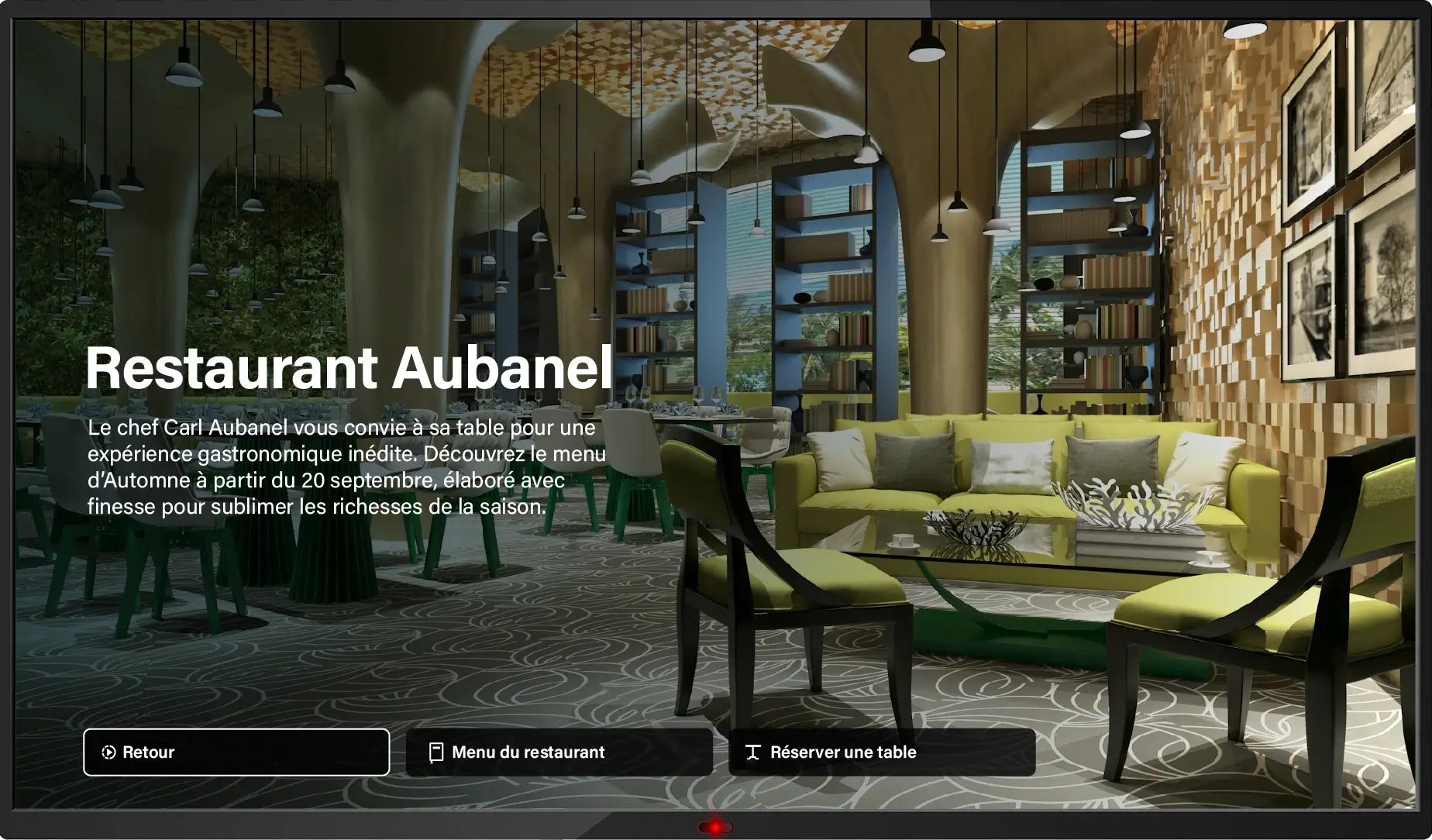
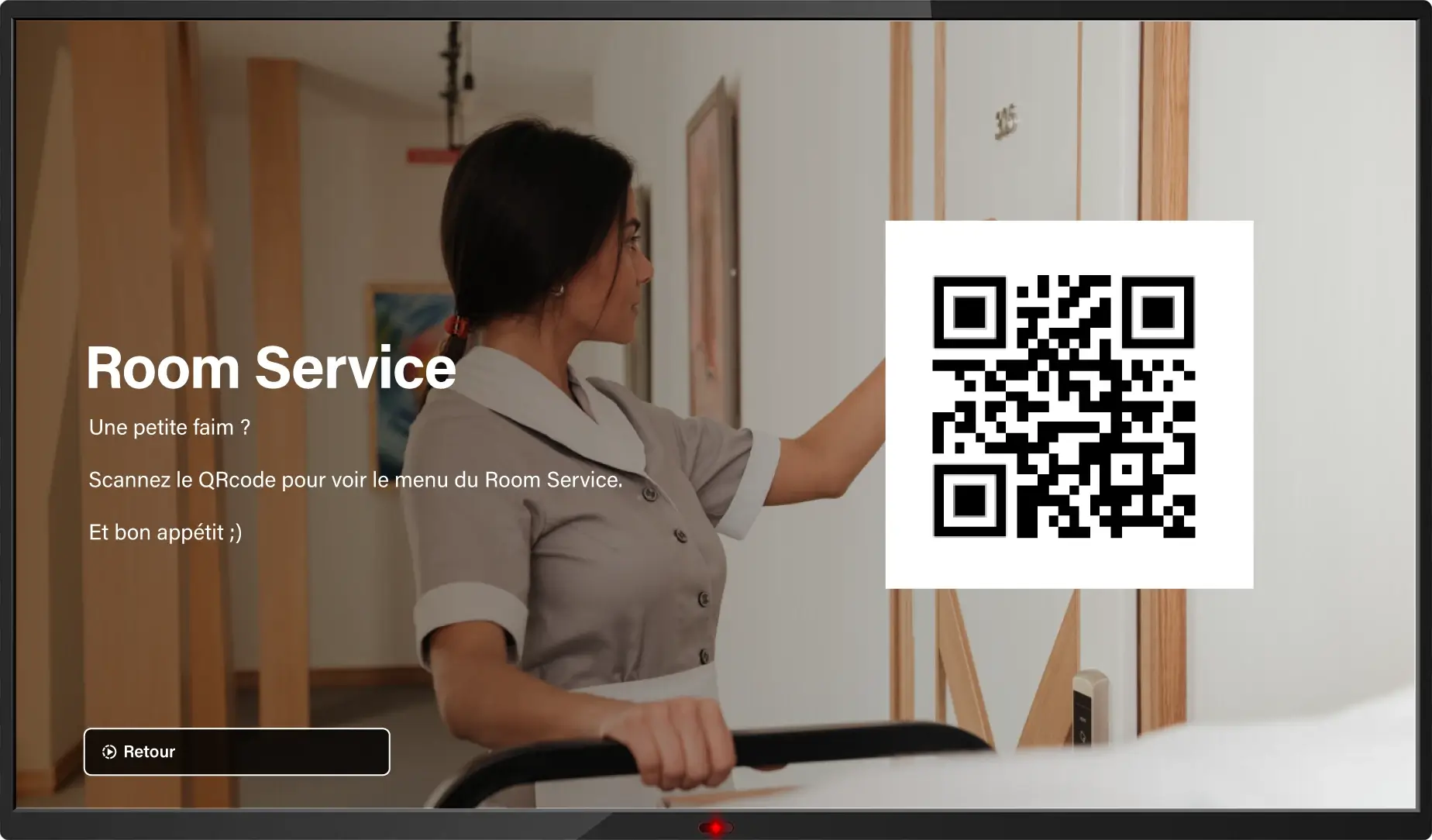
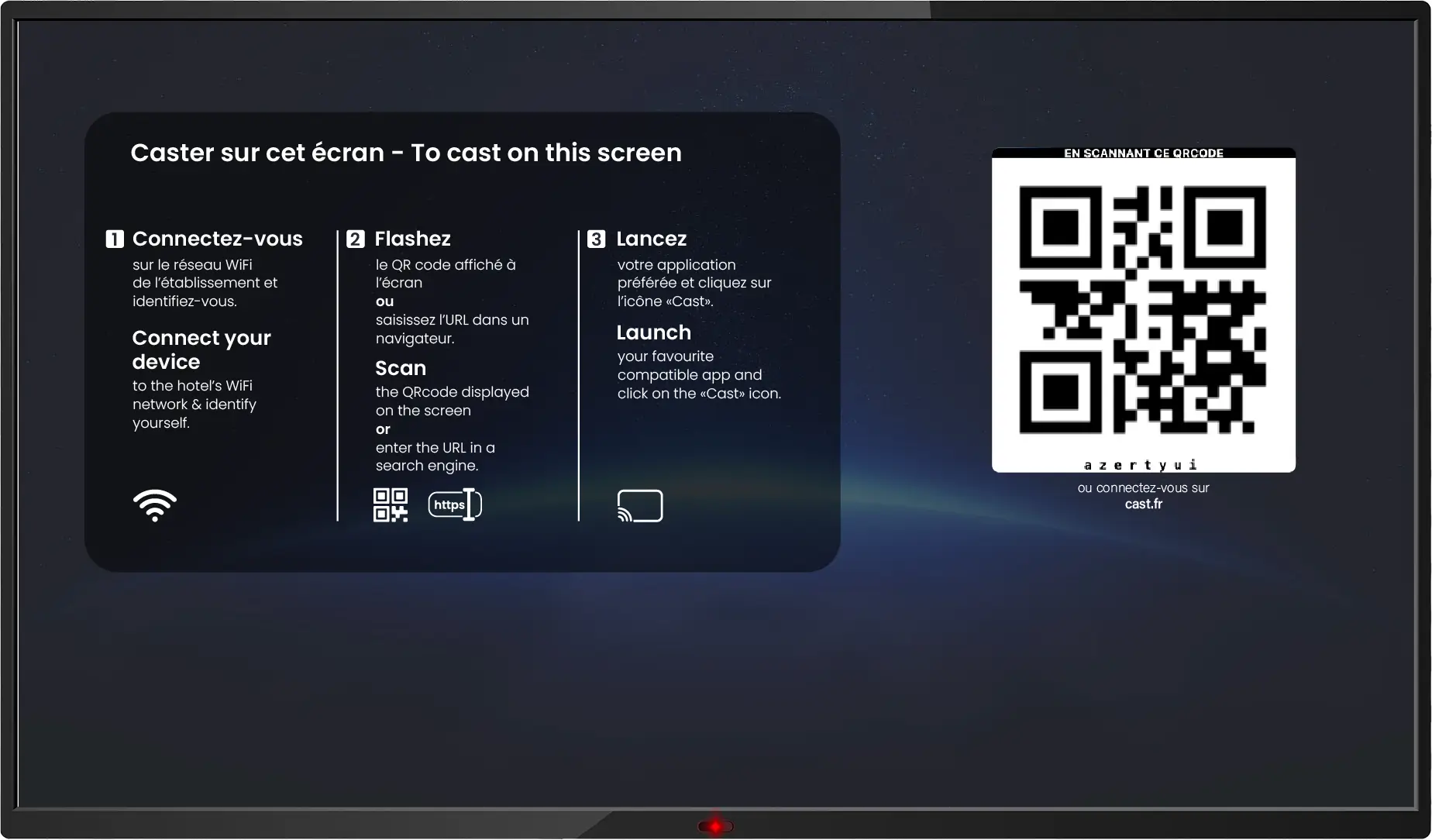
Take control of your interface
Enhance your interface with your logo, display beautiful photos of your establishment, and customize the menus according to your brand’s graphic identity; TVcast CMS allows you to extend your brand experience down to the finest details. The interface remains striking while blending seamlessly into the atmosphere of the rooms.